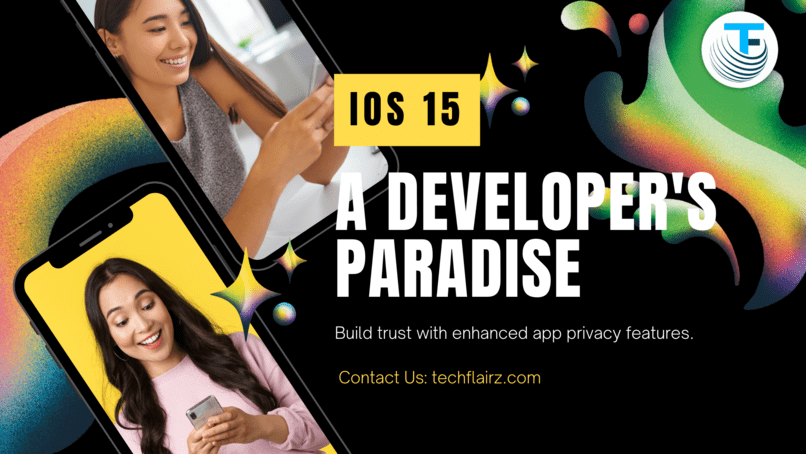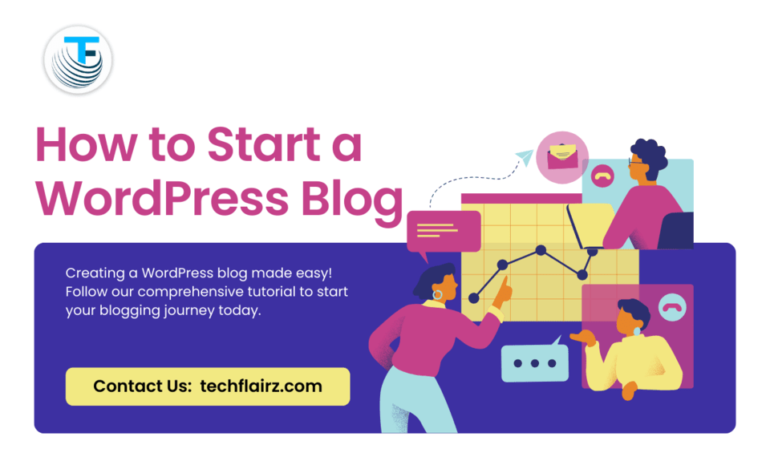iOS 15 is the latest iteration of Apple’s mobile operating system, released in September 2021. It introduces a plethora of new features and enhancements aimed at improving user experience, privacy, and productivity on iPhone and iPad devices. Some new tools in iOS15, From redesigned notifications and Focus Mode to powerful updates to FaceTime and Messages, iOS 15 represents a significant step forward in Apple’s ecosystem, empowering users and developers alike with innovative tools and capabilities.
Focus on What Matters: Tailoring User Experiences with Focus Mode in new tool iOS 15
The introduction of Focus Mode in iOS 15 allows users to customize their digital experience by filtering notifications and app alerts based on their current activity or time of day. For iOS developers, integrating support for Focus Mode ensures that their apps effortlessly adapt to users’ preferences, enhancing engagement and satisfaction.
Code Example: Implementing Focus Mode Support
import UIKit
class ViewController: UIViewController {
override func viewDidLoad() {
super.viewDidLoad()
// Implement Focus Mode logic here
}
}
Widgets Get Smarter: Interactive Widgets and App Promotion Opportunities new tool in iOS 15
With iOS 15, widgets become more interactive and dynamic, offering users a richer experience right from their home screen. Developers can control this feature to showcase app content, provide quick actions and even promote new app features or updates directly through widgets.
Code Example: Creating an Interactive Widget
import WidgetKit
struct CustomWidget: Widget {
let kind: String = "CustomWidget"
var body: some WidgetConfiguration {
StaticConfiguration(kind: kind, provider: Provider()) { entry in
CustomWidgetView(entry: entry)
}
.configurationDisplayName("Custom Widget")
.description("A widget to showcase app content.")
.supportedFamilies([.systemSmall, .systemMedium, .systemLarge])
}
}
App Privacy Enhancements: Building User Trust with Transparency
iOS 15 introduces significant privacy enhancements including App Privacy Reports and Mail Privacy Protection, aimed at supporting user trust and security. By implementing these features in their apps, developers can show their pledge to protecting user data and fostering a safe digital environment.
Code Example: Implementing App Privacy Reports
import Foundation
class PrivacyManager {
func generatePrivacyReport() {
// Generate and display App Privacy Report
}
}
Live Text Revolution: Extracting Text from Images for Enhanced Functionality new tool in iOS 15
Live Text in iOS 15 allows users to interact with text within images, enabling functionalities such as copy, paste, translate and search. For developers integrating Live Text capabilities into their apps opens up exciting possibilities for enhancing user experiences and adding new features.
Code Example: Implementing Live Text Recognition
import Vision
class ImageProcessor {
func processImage(_ image: UIImage) {
let textRecognitionRequest = VNRecognizeTextRequest(completionHandler: handleTextRecognitionResult)
// Perform text recognition on the image
}
func handleTextRecognitionResult(request: VNRequest, error: Error?) {
// Handle the text recognition result
}
}
SharePlay: Creating Engaging Shared Experiences within Your Apps new tool in iOS 15
SharePlay introduces a new dimension to app experiences by enabling real-time sharing of content, media playback and collaborative activities across Apple devices. By adding SharePlay features into their apps, developers can facilitate attractive shared experiences among users, development collaboration and social interaction.
Code Example: Implementing SharePlay Integration
import Foundation
class SharePlayManager {
func startSharePlaySession() {
// Start a SharePlay session
}
func endSharePlaySession() {
// End the SharePlay session
}
}In conclusion, iOS 15 brings a host of new capabilities and tools for app developers to influence, from enhancing user experiences with Focus Mode and interactive widgets to supporting user trust with privacy enhancements. By embracing these features and integrating them into their apps, developers can stay at the forefront of innovation and deliver compelling experiences that delight users.
For more information and detailed documentation on iOS 15 development, you can visit the Apple Developer Website.