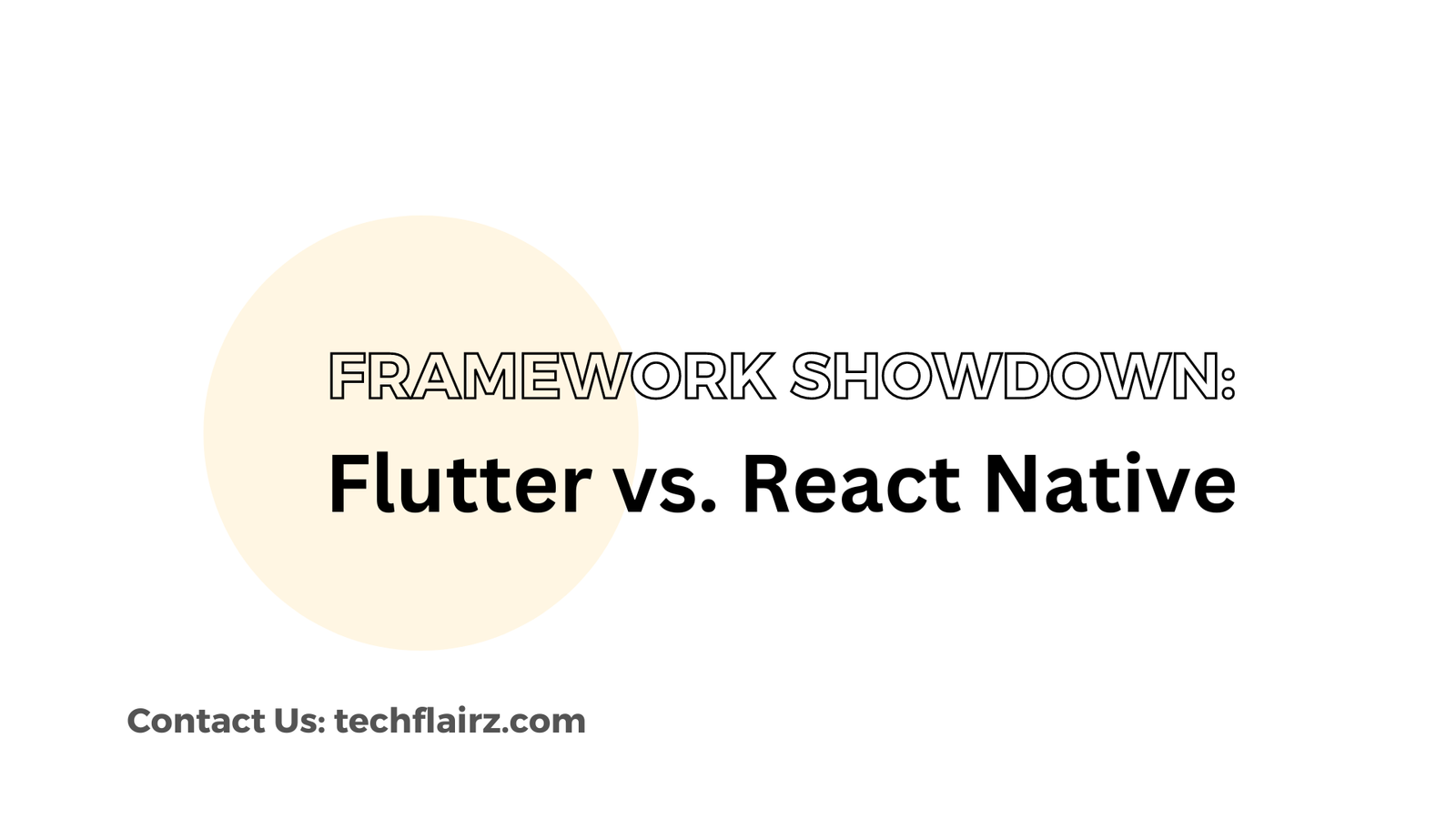Mobile app development is a dynamic field with various frameworks, and Flutter and React Native stand out as two popular choices. However, encountering errors during development is inevitable. In this guide, we will address a common error related to the “Flutter vs. React Native” debate and provide solutions to ensure a seamless development experience.
Understanding Flutter
1.1 Overview
Flutter, developed by Google, is known for its expressive UI and fast development. However, developers may encounter errors that hinder progress. One common error revolves around compatibility issues.
1.2 Compatibility Error Example
// Sample Flutter code
import 'package:flutter/material.dart';
void main() {
runApp(MyApp());
}
class MyApp extends StatelessWidget {
@override
Widget build(BuildContext context) {
return MaterialApp(
home: Scaffold(
body: Center(
child: Text(
'Flutter vs. React Native: Error Example',
style: TextStyle(fontSize: 24),
),
),
),
);
}
}
Solution: To fix compatibility errors, ensure that your Flutter version is compatible with your dependencies. Refer to the Flutter documentation for version compatibility.
Exploring React Native
2.1 React Native Overview
React Native, backed by Facebook, is renowned for its cross-platform capabilities. However, like any framework, it is susceptible to errors. Let’s explore a common error related to integrating native modules.
2.2 Native Module Integration Error Example
// Sample React Native code
import { NativeModules } from 'react-native';
const { MyModule } = NativeModules;
// Call native module method
MyModule.doSomething();
Solution: When facing native module integration errors, ensure that the module is properly linked in your React Native project. Refer to the React Native documentation for detailed integration instructions.
Feature Comparison
3.1 Features Overview
Comparing features between Flutter and React Native is crucial for informed decision-making. However, errors can arise during implementation. Let’s address an error related to incorporating platform-specific features.
3.2 Platform-specific Feature Error Example
// Sample Flutter code for platform-specific feature
import 'package:flutter/material.dart';
import 'dart:io' show Platform;
void main() {
runApp(MyApp());
}
class MyApp extends StatelessWidget {
@override
Widget build(BuildContext context) {
return MaterialApp(
home: Scaffold(
body: Center(
child: Text(
Platform.isAndroid
? 'Android Specific Feature'
: 'iOS Specific Feature',
style: TextStyle(fontSize: 24),
),
),
),
);
}
}
Solution: To resolve platform-specific feature errors, ensure that you follow platform-specific code guidelines provided in the Flutter documentation.
Performance Metrics
4.1 Performance Overview
Evaluating the performance of Flutter and React Native is crucial for determining the best fit for your app. However, performance-related errors can impede your assessment. Let’s tackle an error related to optimizing Flutter app performance.
4.2 Performance Optimization Error Example
// Sample Flutter code for performance optimization
import 'package:flutter/material.dart';
void main() {
runApp(MyApp());
}
class MyApp extends StatelessWidget {
@override
Widget build(BuildContext context) {
// Performance-intensive code here
return MaterialApp(
home: Scaffold(
body: Center(
child: Text(
'Optimizing Flutter Performance: Error Example',
style: TextStyle(fontSize: 24),
),
),
),
);
}
}
Solution: To enhance Flutter app performance, follow optimization tips provided in the Flutter documentation.
Development Community and Support
5.1 Community Support
Both Flutter and React Native boast strong developer communities, but errors may still arise. Let’s address an error related to accessing community resources.
5.2 Community Resource Access Error Example
Error: Unable to fetch community resources. Please check your internet connection.
Solution: If encountering issues accessing community resources, ensure a stable internet connection and refer to the respective community forums: Flutter Community and React Native Community.
Case Studies
6.1 Learning from Case Studies
Examining real-world case studies provides valuable insights. However, errors in implementation can occur. Let’s discuss an error related to misinterpreting case study examples.
6.2 Case Study Misinterpretation Error Example
Error: Case study implementation not producing expected results.
Solution: When faced with case study misinterpretation errors, seek clarification from the community or refer to the case study documentation for additional details.
Decision-making Factors
7.1 Key Factors for Decision-making
Choosing between Flutter and React Native involves evaluating multiple factors. Errors during the decision-making process can lead to suboptimal choices. Let’s address an error related to overlooking performance benchmarks.
7.2 Performance Benchmark Oversight Error Example
Error: Decision made without considering performance benchmarks.
Solution: To avoid performance benchmark oversight, conduct thorough benchmark analysis using tools like Flutter DevTools and React Native Performance.
Conclusion
In the “Flutter vs. React Native” debate, encountering errors is part of the development journey. By understanding and addressing common errors, developers can make informed decisions. Choose the framework that aligns with your project requirements and leverage community support for a smoother development experience.